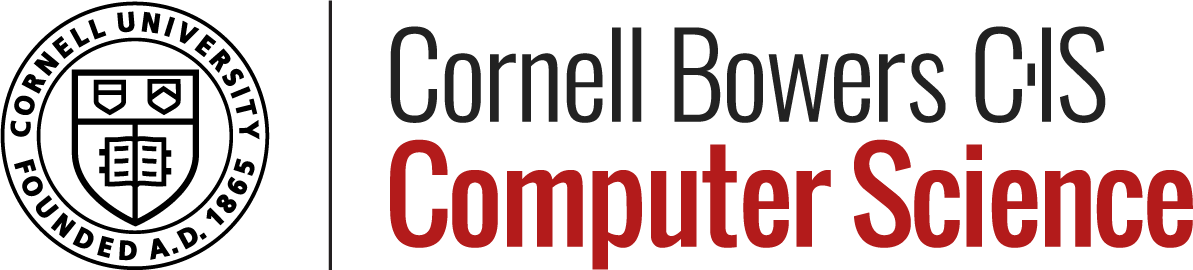- About
- Events
- Calendar
- Graduation Information
- Cornell Learning Machines Seminar
- Student Colloquium
- BOOM
- Spring 2025 Colloquium
- Conway-Walker Lecture Series
- Salton 2024 Lecture Series
- Seminars / Lectures
- Big Red Hacks
- Cornell University / Cornell Tech - High School Programming Workshop and Contest 2025
- Game Design Initiative
- CSMore: The Rising Sophomore Summer Program in Computer Science
- Explore CS Research
- ACSU Research Night
- Cornell Junior Theorists' Workshop 2024
- People
- Courses
- Research
- Undergraduate
- M Eng
- MS
- PhD
- Admissions
- Current Students
- Computer Science Graduate Office Hours
- Advising Guide for Research Students
- Business Card Policy
- Cornell Tech
- Curricular Practical Training
- A & B Exam Scheduling Guidelines
- Fellowship Opportunities
- Field of Computer Science Ph.D. Student Handbook
- Graduate TA Handbook
- Field A Exam Summary Form
- Graduate School Forms
- Instructor / TA Application
- Ph.D. Requirements
- Ph.D. Student Financial Support
- Special Committee Selection
- Travel Funding Opportunities
- Travel Reimbursement Guide
- The Outside Minor Requirement
- Robotics Ph. D. prgram
- Diversity and Inclusion
- Graduation Information
- CS Graduate Minor
- Outreach Opportunities
- Parental Accommodation Policy
- Special Masters
- Student Spotlights
- Contact PhD Office
CS Enrollment & Waitlist Information
Please note this information applies only to Ithaca-based courses. Questions about CS courses at Cornell Tech should be directed to studentaffairs@tech.cornell.edu.
Need Bowers CIS Course Enrollment Help?
Please consult the information below to see if your question is answered here. If not, please submit a ticket on our Courses Help page.
PRE-ENROLLMENT
Due to high demand, the majority of Computer Science courses (course prefix “CS”) are restricted during the pre-enrollment period to CS-affiliated students only.
Non-affiliated students (including CS minors) will be able to add themselves to course waitlists (where applicable) when the add/drop period opens. While we do everything we can to accommodate non-CS students, it is critical that you pre-enroll into a backup course in case you do not get off the waitlist during the add/drop period.
Pre-enrollment and add/drop dates for the forthcoming semester are available on the Guide to Enrollment webpage.
COURSE WAITLISTS
Waitlists for CS courses will open in Student Center during add/drop. Please note that CS does not offer waitlists for 1000, 2000, 3000, or 7000-level courses, except for CS 3700 (formerly CS 4700) and CS 3780 (formerly CS 4780).
LEVEL-SPECIFIC ENROLLMENT INFORMATION
All courses for a given semester are listed in the Course Roster.
CS 1000, 2000, and 3000-Level Courses
-
Unless noted otherwise within the course roster notes, enrollment at these levels is open to all students on a first-come, first-served basis.
-
We do not offer waitlists for CS 1000 - 3000-level courses, except for CS 3700 (formerly CS 4700) and CS 3780 (formerly CS 4780).
-
Discussion section swaps must be done online via Student Center. You may only swap into a discussion section that still has seats available. Please be aware that if you attempt to swap into a discussion section that is already full, the system will automatically drop you from the course.
-
For specific course descriptions, please see the Cornell Courses of Study.
CS 4000 and 5000-Level Courses*
-
Waitlists for courses at these levels will open during add/drop. (Please see waitlist FAQs below.)
-
Priority is given to CS-affiliated students. After CS majors, we give priority to other Bowers CIS majors (BTYR, IS, ISST, and STSCI) before opening the course to students outside the college. Please review the course notes on the course roster for specific course information, exceptions, and/or restrictions.
-
5000- level co-meets are restricted to CS MEng students. Other students, including undergraduates pursuing the “early credit option” for the CS MEng program, must add themselves to the waitlist during the add/drop period. Early credit option students should not enroll in the 4000-level section.
-
Graduate and Professional students must take the 5000-level version of a course if the course is required for their degree program.
-
To swap from the 4000-level to the 5000-level of a course, please submit a University Online Add/Drop form during the add/drop period (forms are not accepted during pre-enroll).
*Also includes CS 3700 (formerly 4700) and CS 3780 (formerly CS 4780).
CS 6000-Level Courses
-
Please review the course roster notes for specific course information and restrictions.
-
Some CS 6000-level courses are restricted to CS MS and PhD students only; others are open to any Cornell student with graduate standing (PhD and MS students only; this does not include professional students).
-
Undergraduates, MEng, and MPS students will need to add themselves to the course waitlist during the add/drop period.
-
Enrollment in a 6000-level course is at the discretion of the instructor and the department. Seats are not guaranteed for other students even if they show as open on the roster.
WAITLIST FAQs
Q. I am pursuing the Computer Science minor. Why can’t I pre-enroll?
A. Due to high demand for our courses, we must prioritize majors and cannot accommodate CS minors during pre-enrollment. Please add yourself to the course waitlist when the add/drop period opens.
Q. When do waitlists open?
A. Waitlists open on the first day of the add/drop period.
Q. Will all CS courses have waitlists in Student Center?
A. No. CS does not offer waitlists at the 1000 to 3000 or 7000-level, except for CS 3700 (formerly CS 4700) or CS 3780 (formerly CS 4780). Additionally, some courses might require a special application. Please review the course notes in the course roster for details.
Q. How will I be able to tell if a course has a waitlist?
A. Once add/drop begins, any course with an online Student Center waitlist will have a "waitlist if class is full" checkbox on the "Select a Class to Add - Enrollment Preferences" page.
Q. How do I add myself to a course waitlist?
A. During add/drop, select the “waitlist if class is full” checkbox on the "Select a Class to Add - Enrollment Preferences" page in Student Center before you complete your enrollment. This will ensure you are added to the waitlist when you “check out” with your “shopping cart” of courses.
If the course does not have a Student Center waitlist, please review the notes within the course’s listing within the online Course Roster to see if there is a different waitlist process available.
Q. Who should add themselves to the waitlist?
A. Students who do not meet the pre-enrollment criteria should add themselves to the course waitlist once it opens during add/drop. Examples include:
-
Unaffiliated students who have applied to the CS major, but whose status is still pending/they have not been officially admitted or affiliated..
-
Unaffiliated students who are hoping to major in CS.
-
Students pursuing the CS minor.
-
Students whose non-CS majors or degree programs require some CS coursework.
-
Graduate or professional students in other disciplines who wish to take some CS coursework.
-
Any other non-CS student who wishes to enroll in a course that offers a waitlist.
Q. The course I want has a 4000 and 5000-level version. Which one should I choose when placing myself on the course waitlist?
A. All graduate and professional students must place themselves on the waitlist for the 5000-level version of the course. The New York State Department of Education does not allow graduate or professional students to use any undergraduate course credit (defined as 4000-level and below) toward their degrees. You will not receive a PIN if you place yourself on the waitlist for the 4000-level version as a graduate or professional student.
Similarly, undergraduates must place themselves on the waitlist for the 4000-level course. The only exception is undergraduates who are pursuing the “early credit option” for the CS MEng program. Those students should add themselves to the 5000-level course waitlist after add/drop opens; they are not permitted to pre-enroll or waitlist for the 4000-level section.
Q. In what order will students be admitted to a class from the waitlist?
A. Your waitlist number does not reflect your actual place on the waitlist. Instead, priority is given to CS students, typically in descending order by class year and term (e.g., CS majors who are second-semester seniors are given first priority, followed by first-semester seniors, then second-semester juniors, etc.).
If all CS majors are cleared from the waitlist, we will begin moving non-majors into the course in descending order by class year and term, beginning with other Bowers CIS majors (BTRY, IS, ISST, and STSCI) before moving to non-college majors.
Please note that being a CS major does not guarantee your enrollment. Your best course of action is to enroll during the pre-enrollment as soon as it opens for your class year. If the course is full when your pre-enrollment window opens, plan to add yourself to the course waitlist when add/drop opens.
Q. How will I know if I have been moved from the waitlist to the course?
A. You will receive an email with a permission number (PIN) to enroll. Permission codes are distributed on a rolling basis by the Bowers CIS course team beginning on the Thursday after add/drop begins. See “How to Use a Permission Number” for instructions. Please note that PINs are restricted to the recipient. It is a violation of the Code of Academic Integrity to transfer PIN numbers to another student or to use someone else’s PIN.
KEY LINKS
- Bowers CIS Courses Help webpage
- Cornell University Guide to Enrollment
- Course Roster
- Student Essentials
- CS Major Checklists (affiliated students only; requires NetID login)
RESOURCES
Undergraduate Academic Advising
- CS majors and pre-majors are welcome to make an academic advising appointment with one of our professional staff advisors to discuss their course plans.
- Advising assignments and appointment booking can be accessed by logging in to Cornell Chatter and navigating to the Bowers CIS Student Services tab.
- Have a quick CS-related question? Write ugrad@cs.cornell.edu.
Course Enrollment Questions
Last updated: May 7th, 2024